
Well don't fret there's a very easy solution to get STAF to start up; and get rid of that pesky window.
You can read....
the details found here
If you don't feel like editing registries, and searching how to create a service try the following solution.
Add Staf Proc as a scheduled windows task.
Start -> Control Panel -> Scheduled Tasks -> Add Scheduled Task
Then select your Staf version
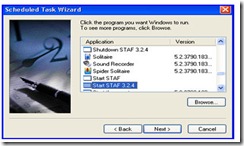
Set the task to run "when the computer starts"

Click Next. ( Yes password remains blank - D'oh make sure you have Admin rights when doing this..)
Now the last step is to delete that pesky Start up process..
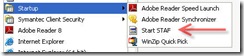
And that's it. Now when you restart your computer go ahead and give STAF < target machine > ping ping a try.
No comments:
Post a Comment